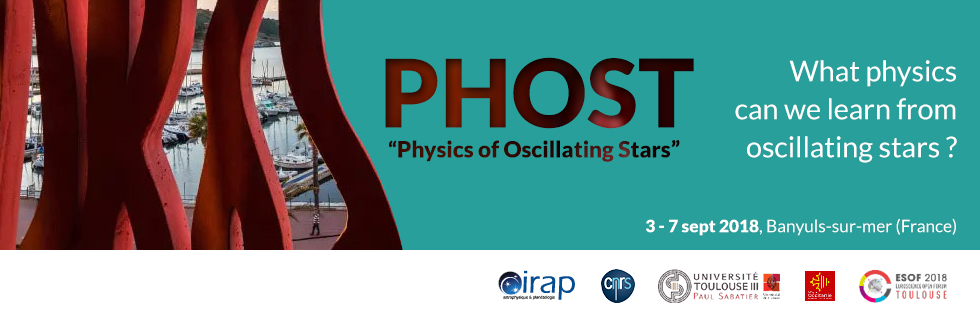
Registration > Create an account / RegisterCreate your account by clicking on the arrow to the right of the "login" button
When you click on the arrow, choose the "Create account" option. To complete your registration you need:
|
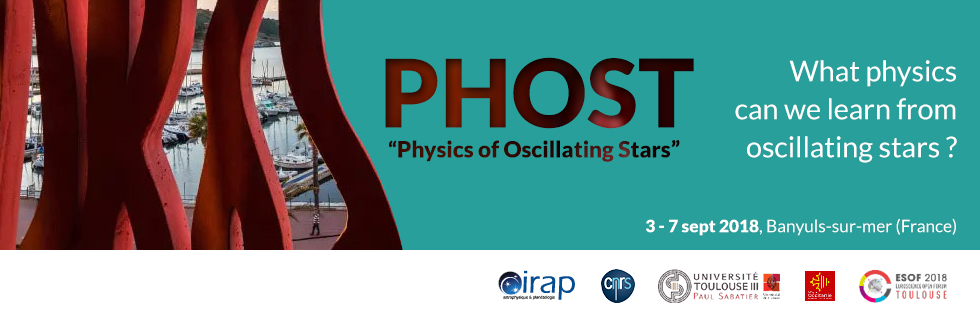
Registration > Create an account / RegisterCreate your account by clicking on the arrow to the right of the "login" button
When you click on the arrow, choose the "Create account" option. To complete your registration you need:
|